Professional Content Management System (CMS)
SynergiDesign v6 Professional Enterprise Content Management System (CMS) Features
and Functionality
As technology has become more sophisticated, it has become possible to simplify
procedures which once would have been carried out by web professionals. The simple
tools provided by v6 Professional Content Management System (CMS) enable you to
keep your business website up to date, fresh and relevant and help to reduce your
ongoing costs.
This affordable,
intuitive content management system, designed to be easy to operate for
non-technical business users, gives you sophisticated design and a secure
working environment.
Additional
bespoke functionality and
specific reporting can be added later to the CMS because it has been
designed to be expandable and flexible to accommodate future enhancements or user
requirements.
You can discuss your business website
needs with us and benefit from our dependable customer support.
Our enterprise level CMS offers the following robust feature rich functionality:

Users and Privileges Management
Multiple users can be added to your site and assigned customised roles. You can
specify the content each person can edit or even view. The system features enterprise-level
user management.
Give your administrators, authors and editors as much control as you need them to
have, right down to the content level.
You can be confident of knowing the administration abilities of everyone logging
into your website which will not only give you peace of mind but also the method
of allocating tasks and roles. Below are listed some of the key security features:
- Permissions may be assigned to user groups, roles, departments or individual users.
- Restrictions may apply globally, by section, category or at individual object level.
- Permissions include separate read, edit and publishing authorities.
You can define an unlimited number of Member Groups

Rollback Functionality
The CMS rollback functionality allows website owners to:
- Monitor what website content has been amended and by whom
- Compare the current version of the webpage with any previous versions via the revision
history
Website owners can therefore keep a visual history of website amendments, which
can be extremely useful if it is necessary to revert to any previous webpage versions.

Version Tracking
Versioning provides a more powerful alternative to the above. Without the user having
to backup files, different web page content versions can be tracked with version
tracking functionality; this can be applied to web pages content and images.
Unlimited versioning history enables the editor to store and archive previous versions
of edited content and revert to earlier content revisions if necessary.
Web administrators can assign tasks while managing Web site activity within a single
environment. Content revisions can be tracked, sent through an approval chain and
historical versions rolled back.

W3C Standards Compliant
The SynergiDesign CMS conforms to the World Wide Web Consortium (W3C) Standards.
Content editors can be assured that what the CMS generates will conform to the standards.
Making sure that your website content is accessible using web technologies for all
users, the SynergiDesign CMS specialises in allowing the content editor to create
accessible website content. This ensures that websites that can be used by people
with disabilities (Disability Discrimination Act 1995). The CMS is designed to provide
for organisations that require adherence to such guidelines.
The SynergiDesign CMS is engineered to create valid XHTML / CSS compliant code
– generate valid web pages.

Front-end Wiki Style Editing
A feature of the V6 Professional CMS is that pages can be edited in a way similar
to that made popular by the Wikipedia website. The Administrator can give selected
individuals access rights to specific pages which will allow them to add, edit or
delete content without having access to the back end CMS. This provides a familiar
interface which is easy to operate and ensures pages are updated regularly with
relevant content.
- A secure login restricts the access to the named individuals only.
- They can then, for example, add pages, meta tags, keywords and navigation titles,
etc. as well as informational content.
- Rollback
facility allows any changes to revert back to any stage of editing, so no content
can be lost and a warning is given before any deletions are accepted.
- Any changes made can be viewed before final completion.
- The side navigation is automatically edited.
You can define an unlimited number of Member Groups

Search Engines / Meta Data Editing
The CMS supports the adding and removal of meta data (keywords and descriptions)
for webpages to provide search engines with relevant information, thus improving
search engine optimisation (SEO) and
increase website traffic.

Create New Users
You can appoint as many new content editors as you need, at any time, giving them
permissions appropriate to their level and field.

Create New Pages
SynergiDesign’s V6 Professional CMS gives you the flexibility to expand your
site at any time by creating new pages, for example to act as case studies, highlight
new processes, products or events and generally give your site a bigger presence.

Top and Side (Multi-level) Navigation
The CMS software enables users to manage the top / main navigation of the website,
with the ability to create additional navigational menu items if needed.
The software also provides a side navigation system for sub pages of a particular
website section.
Users can add CSS styling to the navigation with pre-defined menu / navigational
styles.

Advanced WYSIWYG (What You See Is What You Get) editor
Our web-based editor is designed for non-technical users; it is incredibly easy
to use and user intuitive. You can:
- Edit and add text to webpages
- Add images
-
Add photo galleries
-
Embed media such as videos
- Create links
- Format text – bold, underline, italic, aligning, heading, paragraphs, colours etc
- Undo and redo actions
- Add and edit tables
- Copy and paste from Word
- HTML Clean up (removes unnecessary code)
- Add super and subscripts
- Add special Characters (£, $, > etc) in the correct and W3C compliant
html code format
- Use
predefined templates
- Add ordered and unordered bullet points
- Carry out a
content preview
- Print
- Use spell checker (requires user to install ieSpell)
- Add citations and blockquotes
- Toggle between full screen view and normal view
The CMS provides a simple-to-use, familiar word processing-like environment in which
to create the content your site needs, with a vast range of intrinsic functionality.
The WYSIWYG (What You See Is What You Get) editor allows non-technical content administrators
to look after your website. The Web 2.0 editor will ensure that content is compatible
with all the major website browsers.
WYSIWIG is designed to allow even the most non-technical users to easily update
and create content to publish.

Minisites / Microsites
The construction of Minisites allows content editors to create “microsites” for
relevant specific initiatives / business areas / departments.
Users can create an allocated microsite without having the need to have a complex
nested navigation.
This functionality is useful to showcase content.
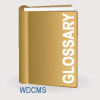
Glossary
The addition of a glossary page will provide a definition of terms specific to your
field to help users understand more about your products. This can also be beneficial
for search engines.

Cross Browser Compatibility
The CMS has been developed to be cross browser compliant and is supported by the
most popular modern web browsers such as;
- Internet Explorer (IE) v6, IE v7, IE v8
- Opera
- Mozilla Firefox v2 and v3.
Cross browser compatibility ensures:
- users can work with all the main web browsers
- software provides stability and functionality across a wide range of web browsers
- freedom from the restrictions of working with a specific web browser
- no need to download complicated software.

Integrated Image Editor
With the advanced and user-friendly integrated image editor users can:
- upload
- resize
- rename
- rotate
- delete
images right inside the CMS interface.
Everything can be done through the CMS image editor, there is no need to utilise
external image editing software when familiar and intuitive controls edit your images
instantly without having to use complex image manipulation software.

Photo Galleries
The SynergiDesign CMS gives you a breathtakingly simple photo gallery tool. Upload
your images and you've got an instant slide-show built right in, with a choice of
ways to display your images.
You can also manipulate your images to:
- reorder
- rename
- delete
- add captions
- rotate
- resize
- rearrange
Just upload the pictures, rearrange and let the CMS publish your photo gallery slideshow.
You can make single uploads or upload many images at once to save time and add them
to webpages.

Video Content
The SynergiDesign CMS allows you to easily integrate video from popular services
like YouTube. You can also upload and embed your own video using:
- Flash
- QuickTime
- Windows Media
- and many other popular formats.
The CMS provides you with the ability to alter dimensions of the video once embedded
to tailor it to your website dimensions.

Video Formats
V6 Professional CMS is compatible with all popular video formats, eg Windows Movie,
Quicktime, Flash Video and YouTube.

YouTube Upload
Your own videos can be uploaded on to YouTube and embedded on the site, to spread
your web presence more widely.

File Management
The CMS software incorporates its own file management functionality to streamline
easy and effective file uploads. The easy to use controls enable you to:
- Upload images, documents, Flash files and other media to the server
- Delete, copy and move files
- Organize your files into folders
- Organise them into folders and directories tailored to your website needs
- Edit images directly on the server.

Upload Files
You can upload files, eg pictures, PDF documents etc. to add to your site and store
safely on the hard drive.

Cross OS Platform Interoperability
The CMS software is designed and developed to be used across popular Operation Systems
(OS) such as Microsoft Windows and Apple Macintosh. It is immaterial if your company
or organisation is using a particular Operating System, the software will function
across major platforms without the need to buy specific software to run the CMS.

Blogging
To keep customers interested, add a blog to your website and start posting. The
CMS streamlines the management of user blogs with an easy to use interface.

URL Titles / URL Rewrite / Search Engines
There is the functionality to overwrite the original URL, which may have a more
technical address, and replace it with a new, easy to read and remember URL. This
helps with search engine optimisation, which leads website users to web content
and
improves traffic to your site.
The URLs produced by the SynergiDesign CMS do not contain query strings which
are disliked by search engines so you can rewrite your URL to a desired one to mimic
the directory structure of static sites.

Latest News Functionality
It is easy to add a “recent news” feed to your website, where you can display new
articles which are of interest to website users.
Keep customers up to date with a centralised Latest News area on your web pages.

User Intuitive Interface
The software provides an intuitive and user-friendly user interface that offers
quick access to all functions of the CMS and is easy to navigate within. The software
is designed to provide familiar interface functionality to allow all users to effortlessly
publish and manage content.
A help system has been integrated into the software so that users can quickly reference
help topics.

Sitemap Generation / Search Engines
The software automatically creates a Sitemap of the website and keeps users up to
date with any navigational changes. An automated Sitemap also ensures that search engines
can find and index all pages without additional effort.

Content Layout Examples
The software provides pre-defined layout options for content editors to utilise
easily accessible layout content.
Users can easily and quickly insert pre-defined layouts such as side-by-side content
structure, keeping consistent formatting for repeated content layout structures.

Extensible and Scalable for Large Websites or Organisations
The software is designed and developed so it can be used for small and large websites
and organisations.
Those organisations with additional specific requirements can be accommodated –
we can develop
bespoke CMS functionality to suit the business needs.

Website Statistics and Traffic Reporting
Website traffic analysis is a crucial part of on-line business marketing strategy.
It provides information about your visitors and about the success of your website.
You simply login, then select a time span and view:
- The number of hits
- Which sites visitors come from (e.g. Google)
- The search terms entered into the search engines to find you (Search engine keyword
referrals)
- How many pages the average person views
- How long they spend on a page
- Most commonly and least accessed pages
- Which pages people enter site on
- Which pages they leave on
- The times people visit your site
- Geographic location analysis
- and much more...
The CMS functionality also allows site administrators to show which members are
online using the software and how many people have ever visited your site.

Site Content Update Report
The site content update report displays information showing which user updated content,
including the pages, time and date of changes. It also gives the ability to view
the changes side by side – see
version tracking for more information.
Additional Bespoke Functionality
Additional bespoke functionality,
specific reporting etc. can be added to the v6 Professional CMS because it has been
designed to be expandable and flexible to accommodate future enhancements or user
requirements.
Contact us to find out about our Content Management Systems (CMS)
Content Management Systems (CMS) for business/organisational websites are our speciality.
We can advise you about how to meet your CMS requirements and explain any technical
issues whether you are a small, niche operator or a large corporate with a complex
website. Contact us
or telephone 0121 270 6505.